Quickstart Guide (Rider)
Hey 👋, thanks for your interested in using RxTelegram.Bot. This quickstart guide will give you an easy 3 steps solution how to get started with RxTelegram.Bot using your Terminal. Quickstart guides are also available for the Terminal and Visual Studio.
1. Bot Father
Before we can get started you need to create a Telegram Bot by visiting @BotFather with any Telegram client and create a new bot. He will give you an access token which you need to authorize your bot at every request, but do not worry we will handle this for you.
2. Hello World - by clicking
This Tutotial will not explain how to get Rider installed, but you need a working Rider installation so go and set it up. It is quite simple just ask any search engine and you will find many tutorial or click here follow the offical tutorial by Jetbrains.
So since you have a running Rider installation, lets begin.
2.1 Create a Project
First of all you have to create a new “Console Application” as shown in the video below. 
2.2 Install RxTelegram.Bot
Now you have to install the RxTelegram.Bot Nuget package as shown in the video below. 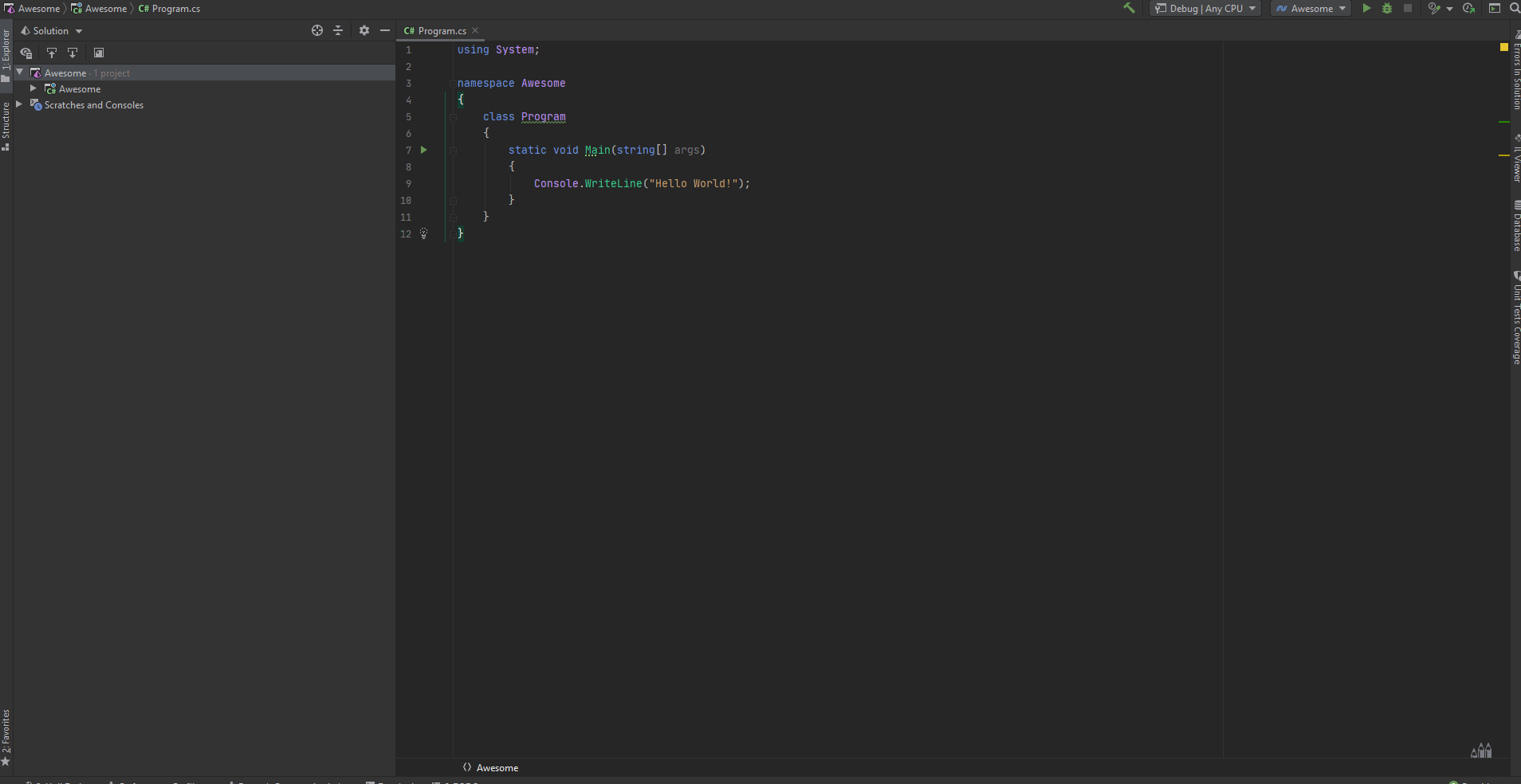
2.3 Paste the code
Open the Programm.cs file and paste the following content.
Replace ACCESS_TOKEN_HERE with the access token Botfaher gave you.
using System;
using RxTelegram.Bot;
namespace Awesome {
class Program {
public static void Main () {
var botClient = new TelegramBot ("ACCESS_TOKEN_HERE");
var me = botClient.GetMe().Result;
Console.WriteLine (
$"Hello, World! I am bot number {me.Id}. My name is {me.FirstName}."
);
}
}
}
3. Run your programm
The last step is quid simple. Just click on the “Bug” button and your awesome Project will start. 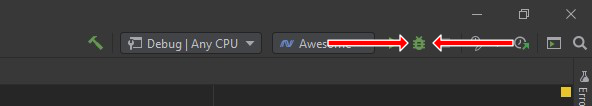
Troubleshooting
Invalid Bot Token
Unhandled exception. RxTelegram.Bot.Exceptions.InvalidTokenException: The given bot token is not valid. See "https://core.telegram.org/bots/api#authorizing-your-bot" for further information. Token was: ACCESS_TOKEN_HERE
at RxTelegram.Bot.BotInfo.ValidateToken(String token)
at RxTelegram.Bot.BotInfo..ctor(String token)
at RxTelegram.Bot.TelegramBot..ctor(String token)
at Awesome.Program.Main() in C:\Users\nikwe\Downloads\asf\Program.cs:line 7
If you get an Exception like this it is most likely that you did not replaced the access token in the code sample or you copied the wrong one.